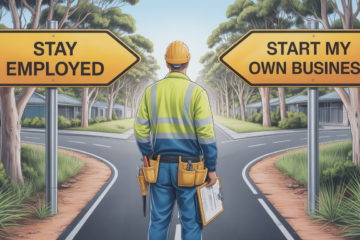For business owners, ergonomics in the workplace is a valuable consideration. The right ergonomic setup in the workplace is essential for providing a safe and healthy environment. Ergonomics encompass all factors that influence how comfortable people are at work, such as physical arrangement of tools, space, furniture, and posture. By taking advantage of simple adjustments unrelated to equipment purchases or remodeling costs, many business owners can quickly improve their staff’s comfort while reducing musculoskeletal injuries.
Ergonomic workplaces can improve posture and reduce injuries caused by improper workplace setup and practices. Investing in your employee’s physical health through proper ergonomic practices has long-term benefits for both employees and employers; it contributes to improved productivity, fewer sick days, reduction of worker compensation claims due to injury or illness prevention, as well as overall satisfaction among staff members.
In this article, we’ll be exploring why investing in the right ergonomic furnishings and creating an office culture that encourages healthy working habits is so important in order to keep up with today’s ever-changing working environments.
What does ‘ergonomics’ mean?
Ergonomics is the science of designing work environments to suit human needs. An ergonomic workplace is designed to minimise fatigue and discomfort, in order to encourage optimal performance from employees. In addition to this, by making sure that tools are set up correctly for each individual’s use, injuries can be avoided.

What is the importance of ergonomics in the workplace?
Ergonomics in the workplace helps to ensure that employees are comfortable and their bodies are not strained. This can help improve posture, reduce fatigue and prevent injuries. When employees feel better physically, they tend to be more productive and engaged in their work. Studies have also shown that providing ergonomic furniture and equipment in the workplace can lead to improved morale and decreased stress.
What are the benefits to a business of an ergonomic workplace?
There are numerous benefits to businesses that choose to invest in an ergonomic workplace including:
- Improved productivity: An ergonomic workplace can help employees to remain focused, leading to higher quality work as well as increased efficiency
- Reduced risk of injury: By ensuring that tools and equipment are set up correctly, businesses can reduce the risk of musculoskeletal injuries such as carpal tunnel syndrome and tendonitis
- Reduced absenteeism: An ergonomic workplace can help to reduce the number of days off due to injury or illness.
- Improved morale: Investing in ergonomics can create a sense of well-being among employees, which leads to improved morale and overall job satisfaction
- Meeting your obligations under legislation to provide a safe workplace for your workers
What are the benefits to employees of an ergonomic workplace?
The benefits to employees are very important and include:
- Improved posture: The right ergonomic setup can help to improve posture and reduce fatigue.
- Reduced risk of injury: Ergonomics can help reduce the risk of musculoskeletal injuries such as carpal tunnel syndrome and tendonitis.
- Increased comfort: An ergonomic workplace helps to ensure that employees are comfortable while they work, leading to better focus and concentration.
- Improved morale: A healthier, more comfortable workplace can lead to improved morale and overall job satisfaction.
As you can see, investing in the right ergonomic furnishings and creating an office culture that encourages healthy working habits is essential for providing a safe and healthy work environment.
What injuries can workers suffer from poor ergonomics?
Unlike some other hazards and risks in the workplace, poor ergonomics often causes damage over the long term, rather than as a single event. Poor ergonomics can lead to:
- musculoskeletal disorders (MSDs) such as carpal tunnel syndrome and tendonitis
- neck and shoulder strain
- lower back pain
- eye strain
- emotional distress.
These conditions can cause long-term discomfort and not only affect the employee’s ability to perform their job effectively but also enjoy a good quality of life.

How do I create an ergonomic workplace?
Creating an ergonomic workplace requires a few steps:
Invest in the right equipment
Investing in ergonomic furniture, such as adjustable chairs, desks and computer monitors, will help ensure that employees are comfortable and safe at work.
Encourage healthy posture
Make sure that employees are encouraged to take regular breaks and move around during the day. Display signs or posters with tips on how to sit correctly, as well as reminders to take frequent breaks from their screens.
Provide ergonomic training
Providing ergonomic training to employees on how to correctly use their equipment and maintain a healthy posture can help reduce the risk of injury.
Regularly assess the workplace
It’s important to regularly assess the workplace for any potential hazards that could cause injury or discomfort, such as poor lighting, uneven floors or lack of ventilation.
What are some ergonomic solutions for people who work on a computer all day?
For people who work on a computer all day, there are several ergonomic solutions to help reduce strain and increase comfort. These include:
- Adjustable chair: Invest in an adjustable chair to fit your body type and ensure proper posture when working.
- Footrest: Use a footrest to rest your feet during long stretches of sitting.
- Monitor riser: Use a monitor riser to raise your screen to eye level and avoid neck strain.
- Keyboard tray: Invest in a keyboard tray that allows you to adjust the height and angle of your keyboard to ensure your wrists are in a neutral position while typing.
- Mouse: Use an ergonomic mouse with adjustable settings to reduce strain on your wrist.
- Exercise: Take regular breaks to stretch and move your body to avoid fatigue.
By investing in the right ergonomic furnishings and taking steps to create a healthy work environment, you can help protect your employees from long-term injury or discomfort, leading to better focus and job satisfaction for everyone. With the right setup and knowledge, companies can ensure that workers are safe, comfortable and productive in the workplace.
What are some ergonomic solutions for Ergonomics in different industries and job types?
Ergonomics can help workers in a variety of industries stay safe and productive. Here are some ergonomic solutions for different industries:
Industrial
- Use ergonomic tools, equipment and machinary
- provide workers with the right protective gear, such as gloves and ear protection
- invest in adjustable chairs and desks to reduce strain on the body
- install ventilation systems to provide fresh air
- ensure that the floors are even, with no tripping hazards
- develop procedures to on how work is to be carried out safely
- provide regular training such as tool box talks on ergonomics
Construction
- Use ergonomic tools, equipment and machinary
- Invest in adjustable scaffolding and ladders
- provide workers with the right protective gear, such as goggles, helmets, and knee pads
- use cranes or other equipment to lift heavy objects safely
- develop procedures to on how work is to be carried out safely
- provide regular training such as tool box talks on ergonomics
Retail
- Provide employees with ergonomic cash registers
- invest in adjustable chairs to reduce strain on the body
- install height-adjustable shelving to reduce the need for bending and lifting
- develop procedures to on how work is to be carried out safely
- use anti-fatigue mats to help reduce fatigue
- provide regular training such as tool box talks on ergonomics
Healthcare
- Provide employees with adjustable, ergonomic furniture
- use anti-fatigue mats to help reduce fatigue
- ensure proper lighting, ventilation, and temperature control
- develop procedures to on how work is to be carried out safely
- provide regular training such as tool box talks on ergonomics
- use lifting equipment for moving patients
By taking steps to create an ergonomic workplace for each industry, employers can help keep their workers safe and productive, while also reducing potential workplace injuries. With the right setup and knowledge, companies can ensure that workers are safe, comfortable and productive in the workplace.

How can I implement ergonomics on a budget?
Sometimes it can seem overwhelming and expensive to implement ergonomics in the workplace. However, there are some easy and budget-friendly solutions that can make a big difference in making your work environment more comfortable and productive.
Start by conducting an ergonomic assessment of the workplace. This will help you identify potential risks and areas where improvements could be made, once you know where improvements can be made you can decide what needs to be done immediately, and what other options you have.
Once you have identified areas that need to be improved, you can look into ways of doing this on a budget. Ask employees for feedback on what they feel would benefit them the most and use this as an opportunity to involve everyone in making the workplace better.
You may also want to consider investing in adjustable furniture such as chairs, desks and standing desks. This allows employees to adjust their working environment to best suit them. You can also invest in ergonomic tools such as wrist rests and keyboards that make the job easier on your body. Investing in these solutions up front will save money in the long run by reducing potential injuries or discomfort from prolonged use of incorrect furniture or equipment. If you don’t have the budget for new desks and chairs, you may find smaller additions such as seating pads and foot stools could help improve posture.
It’s important to remember that even if an employee feels no discomfort now, it doesn’t mean they haven’t been affected. In the future, they may suffer ongoing injuries and make a claim against you and your business. By having the right ergonomic practices in place, you can help protect yourself and your employees.
Finally, make sure to provide training for employees about how to properly use and adjust the ergonomic equipment in order to get the most out of it. By providing this knowledge, you can ensure that everyone is using their equipment correctly and safely, while also preventing future injuries or discomfort.
Ultimately, implementing basic ergonomics in the workplace is essential for promoting a safe and productive working environment. By taking steps to create an ergonomic workspace, employers can ensure that their workers are comfortable, safe and productive.

What is an Ergonomic Workplace Assessment?
An ergonomic workplace assessment is an important first step when looking to improve the ergonomics of a workplace. It involves assessing the way work is carried out and identifying any potential risks or areas for improvement.
The assessment should include looking at the layout of the workspace, furniture and equipment used, tasks performed, lighting and more. The assessment should also consider the employees, their abilities and any existing musculoskeletal issues.
The results of the assessment can then be used by employers to decide what changes need to be made in order to reduce potential risks or improve comfort. This could include providing better furniture, changing the layout of a workspace, implementing adjustable equipment and more.
By carrying out an ergonomic assessment, employers can help ensure that their employees have an ergonomically safe and comfortable working environment which can lead to a more productive and efficient workplace.
An ergonomic workplace assessment can be carried out either by a professional, or by doing a self assessment using a checklist. A professional assessment is recommended for larger companies, and a self assessment can be done for smaller businesses.
What should be included in an Ergonomic Workplace Self-assessment?
When doing a self-assessment of your workplace, it’s important to consider all aspects of the workspace. This includes looking at the physical environment such as furniture, equipment and layout, as well as considering tasks performed by employees.
Some things you should look out for include:
- Is the furniture suitable and adjustable?
- Are the chairs comfortable and adjustable?
- Is the equipment used suitable for the task?
- Does everyone have enough space to work comfortably?
- Is your computer monitor at a comfortable height?
- Are there any potential hazards or risks present in the workspace?
- Are tasks performed within employees’ capabilities?
- Is the lighting adequate?
- Are employees encouraged to take regular breaks?
By considering these elements in your assessment, you can get a better idea of any potential risks or areas for improvement. This will help ensure that your workspace is ergonomically suitable for all employees and can help reduce the risk of injuries due to incorrect posture or improper use of equipment.
Ergonomics Toolbox Talk
Once an assessment has been done, it’s important to communicate the findings with employees and train them on how best to use the equipment provided. This can be done through a toolbox talk or group discussion, where topics such as correct posture, health and safety, and appropriate equipment use are discussed.
It’s also a good opportunity to inform employees of any changes that have been made and remind them of the importance of using their equipment correctly. This can help prevent future injuries or discomfort, as well as ensure that everyone is productive and comfortable in their workspace.
What should be included in an ergonomics toolbox talk?
- The importance of correct posture.
- How to position the body correctly when sitting and standing.
- Tips on how to use equipment correctly and safely.
- Advice on taking regular breaks from work tasks.
- What changes have been made in the workspace to create an ergonomic environment?
- An explanation of any health and safety risks present in the workspace.
- Advice on how to report any musculoskeletal issues or discomfort.
By covering these topics in a toolbox talk, employers can ensure that all employees are aware of the importance of ergonomics and how best to use their equipment. This can lead to a more comfortable and productive working environment for everyone.
How often should an Ergonomics Toolbox Talk be conducted?
It’s recommended that a toolbox talk is conducted at least once a year, or if any changes have been made to the workplace. This will ensure that all employees are up to date with the latest ergonomic guidelines and can help prevent injuries due to incorrect posture or improper use of equipment.
For more information on toolbox talks you can read 5 Toolbox Talk hints and tips to make your life easier
In conclusion
Ergonomics in the workplace is an important aspect of health and safety. By creating a safe and comfortable working environment for all employees, employers can protect their staff from injury or discomfort and improve productivity in the office. Through self assessments and ergonomics toolbox talks, employers can make sure that their work spaces are suitable for everyone and that everyone is aware of the importance of ergonomics. Doing this will help ensure that all employees are safe and comfortable in their workspace.
How can Safe-R Outcomes help your business?
Our Professional subscriptions contain many essential documents including:
- WHS Management Plans / Safety Manuals
- SWMS (if the job entails high risk tasks)
- a range of SOPs, Registers, Toolbox Talks, Checklists and Policies
These can all be downloaded and are not blank templates, so can be used immediately.
We also provide Induction training to help you on-board new employees and contractors.
As you can see it is all done for you so it makes it nice and simple. You can find out more on the Industries and Professions page.
If you’re concerned about the time commitment and knowledge required to implement the correct documents, procedures and training for reducing workplace stress, Safe-R Outcomes can help. We strive to reduce the time and cost for businesses to implement their legally necessary safety requirements.