Remote worker safety concerns have become increasingly prevalent, offering flexibility and convenience for both employees and employers. However, this shift away from the traditional office environment presents unique safety challenges that must be addressed to ensure a safe and productive work experience. This article explores the specific safety challenges remote workers face, provides tips for maintaining safety standards, and highlights tools and technologies to support remote worker safety.

Unique Safety Challenges for Remote Worker Safety
Here’s 5 remote worker safety issues that many Australian companies face. Step one is to identify and understand the main issues faced when working from home or remotely.
- Ergonomic Issues:
- Improper Workstation Setup: Many remote workers do not have a dedicated office space and may work from couches, beds, or kitchen tables, leading to poor posture and increased strain on the body.
- Lack of Ergonomic Equipment: Access to ergonomic chairs, desks, and accessories (like keyboard trays and monitor stands) may be limited, increasing the risk of musculoskeletal problems.
- Isolation and Mental Health:
- Reduced Social Interaction: Working remotely can significantly decrease face-to-face interaction with colleagues, leading to feelings of isolation and loneliness.
- Increased Stress and Anxiety: The lack of physical separation between work and personal life, along with potential communication challenges, can contribute to higher stress levels and anxiety.
- Cybersecurity Risks:
- Unsecured Home Networks: Home Wi-Fi networks are often less secure than corporate networks, making remote workers more vulnerable to cyber attacks.
- Use of Personal Devices: Employees may use personal devices that lack necessary security measures, increasing the risk of data breaches.
- Work-Life Balance:
- Blurred Boundaries: The physical absence of a distinct office space can blur the lines between work and personal life, leading to extended working hours and difficulty disconnecting from work.
- Overworking and Burnout: The pressure to be constantly available and productive can result in overworking, ultimately leading to burnout.
- Emergency Preparedness:
- Lack of Training: Remote workers might not receive the same level of emergency preparedness training as office-based employees, leaving them less prepared for emergencies.
- Inadequate Resources: Home environments may lack essential safety resources, such as first aid kits, fire extinguishers, and emergency plans.
Tips for Maintaining Safety Standards Outside the Traditional Office
Improving remote worker safety can stem from enhancing the knowledge and skills that your staff have when it comes to protecting themselves and working safely in a non-office environment. These tips may help to guide your work from home training regime for staff.
- Ergonomic Setup:
- Invest in Ergonomic Furniture: Encourage employees to use ergonomic chairs and desks. Provide guidelines on proper posture and workstation setup.
- Chair: Recommend chairs that support the natural curve of the spine and allow for adjustable height and armrests.
- Desk: Suggest desks at a height that allows the forearms to be parallel to the floor when typing.
- Monitor: Ensure the top of the monitor is at or slightly below eye level to avoid neck strain.
- Regular Breaks: Remind employees to take regular breaks to stretch and move around, reducing the risk of repetitive strain injuries.
- Pomodoro Technique: Encourage the use of techniques like the Pomodoro Technique, which involves working for 25 minutes followed by a 5-minute break.
- Invest in Ergonomic Furniture: Encourage employees to use ergonomic chairs and desks. Provide guidelines on proper posture and workstation setup.
- Mental Health Support:
- Regular Check-Ins: Schedule regular check-ins with remote employees to discuss their well-being and provide support.
- One-on-One Meetings: Conduct one-on-one meetings to address individual concerns and offer personalized support.
- Mental Health Resources: Offer access to mental health resources, such as counseling services and wellness programs.
- Employee Assistance Programs (EAPs): Provide information about available EAPs that offer counseling and support services.
- Mindfulness and Relaxation Techniques: Promote the use of mindfulness apps and relaxation techniques to help manage stress.
- Regular Check-Ins: Schedule regular check-ins with remote employees to discuss their well-being and provide support.
- Cybersecurity Measures:
- Use Secure Connections: Ensure employees use virtual private networks (VPNs) for secure internet connections.
- VPNs: Provide guidelines on selecting and setting up reliable VPN services.
- Training: Provide training on recognizing phishing emails and safe internet practices.
- Phishing Awareness: Conduct regular training sessions on identifying and avoiding phishing scams.
- Regular Updates: Ensure that employees keep their software and antivirus programs up to date to protect against malware.
- Automatic Updates: Encourage the use of automatic updates for operating systems and software to ensure timely security patches.
- Use Secure Connections: Ensure employees use virtual private networks (VPNs) for secure internet connections.
- Work-Life Balance:
- Set Clear Boundaries: Encourage employees to set clear work hours and designate a specific workspace to maintain separation between work and personal life.
- Dedicated Workspace: Advise employees to create a dedicated workspace that is free from distractions and solely used for work.
- Promote Time Management: Provide tools and resources for effective time management to prevent overworking and burnout.
- Task Management Tools: Recommend the use of task management tools like Trello or Asana to organize tasks and set priorities.
- Set Clear Boundaries: Encourage employees to set clear work hours and designate a specific workspace to maintain separation between work and personal life.
- Emergency Preparedness:
- Safety Training: Offer training on home safety and emergency preparedness, including first aid and fire safety.
- First Aid Training: Provide online resources and courses for basic first aid training.
- Emergency Contacts: Ensure that employees have easy access to emergency contact information and resources.
- Emergency Plan: Encourage employees to develop and share a home emergency plan with their households.
- Safety Training: Offer training on home safety and emergency preparedness, including first aid and fire safety.
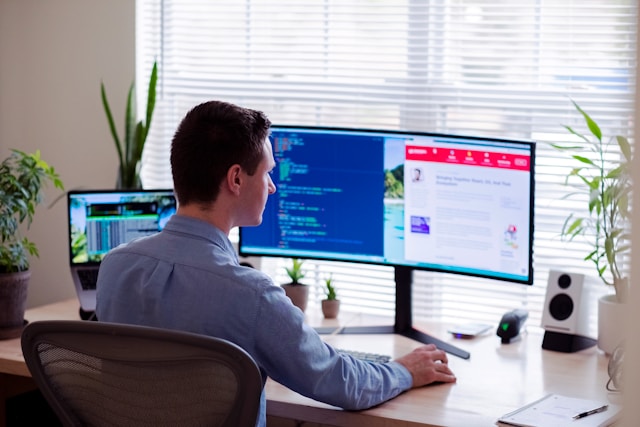
Tools and Technologies to Support Remote Work Safety
Remote worker safety isn’t just about knowledge of how staff can stay safe, there’s tools and tech that can help them stay safe at home or remotely when working. While offices save money on office space, it can pay to supply ergonomic office gear to protect your staff and help their performance.
- Ergonomic Assessment Tools for remote worker safety:
- Workstation Setup Guides: Online tools and apps that guide employees through ergonomic assessments of their home workspaces, providing personalized recommendations for improvements.
- Ergonomic Checklists: Offer checklists that employees can use to assess and optimize their workstations.
- Ergonomic Products: Provide information on where to purchase ergonomic products, such as chairs, desks, and accessories.
- Workstation Setup Guides: Online tools and apps that guide employees through ergonomic assessments of their home workspaces, providing personalized recommendations for improvements.
- Mental Health Apps for remote worker safety:
- Mindfulness and Meditation Apps: Apps like Headspace and Calm offer mindfulness and meditation exercises to help manage stress and anxiety.
- Guided Meditations: Promote the use of guided meditation sessions to help employees relax and focus.
- Online Counseling Services: Platforms like BetterHelp provide online counseling services, making mental health support more accessible.
- Therapy Sessions: Offer access to licensed therapists through video, phone, or chat sessions.
- Mindfulness and Meditation Apps: Apps like Headspace and Calm offer mindfulness and meditation exercises to help manage stress and anxiety.
- Cybersecurity Solutions for remote worker safety:
- VPN Services: Tools like NordVPN or ExpressVPN secure internet connections, protecting sensitive data.
- Encryption: Ensure all internet traffic is encrypted to prevent unauthorized access.
- Antivirus Software: Programs like Norton or McAfee protect against malware and other threats.
- Real-Time Protection: Offer real-time protection against viruses, malware, and other cyber threats.
- Password Managers: Tools like LastPass or 1Password ensure strong, unique passwords for all accounts.
- Password Generation: Generate complex, unique passwords for each account to enhance security.
- VPN Services: Tools like NordVPN or ExpressVPN secure internet connections, protecting sensitive data.
- Time Management Tools:
- Project Management Software: Platforms like Trello and Asana help manage tasks and deadlines effectively.
- Task Tracking: Track progress on tasks and projects, ensuring timely completion.
- Time Tracking Apps: Tools like Toggl or Clockify help monitor work hours and maintain a healthy work-life balance.
- Productivity Reports: Generate reports on time spent on tasks to identify areas for improvement.
- Project Management Software: Platforms like Trello and Asana help manage tasks and deadlines effectively.
- Communication and Collaboration Tools to assist in remote worker safety:
- Video Conferencing: Platforms like Zoom and Microsoft Teams facilitate regular check-ins and virtual meetings.
- Face-to-Face Interaction: Enhance communication and collaboration through video calls and virtual meetings.
- Instant Messaging: Tools like Slack or Microsoft Teams allow for real-time communication and collaboration.
- Channels and Groups: Create dedicated channels and groups for different teams and projects to streamline communication.
- Video Conferencing: Platforms like Zoom and Microsoft Teams facilitate regular check-ins and virtual meetings.
Methods to enhance remote worker safety include training and enhancing staff knowledge and techniques on staying safe, which are often delivered in a toolbox talk format. In addition, time management and ergonomics can be helped along with tools and office gear. Given remote worker safety often includes mental health due to the isolating nature of working from home, communication methods need to be in place for those who need the additional interaction while away from the workplace.
Remote Worker Safety Toolbox Talk
A toolbox talk is a short discussion designed to help remote workers understand the unique risks they face and how to mitigate them. The topics covered in a Remote Worker Safety Toolbox Talk could include:
Topics to Cover in a Remote Worker Safety Toolbox Talk
Alleviating common remote worker safety issues in toolbox talks can help drive improved safety culture and protect your company from lawsuits and poor performing staff due to the struggles they face when working from home or remotely.
- Common Challenges of Remote Work:
- Ergonomics: Many remote workers lack proper ergonomic setups, leading to issues like back pain, neck strain, and repetitive strain injuries.
- Mental Health: Remote work can cause feelings of isolation and increased stress levels due to reduced social interaction.
- Cybersecurity: Home networks are often less secure than corporate networks, increasing vulnerability to cyberattacks.
- Importance of Setting Up a Safe and Ergonomic Workspace:
- Proper Setup: Advise on arranging a home workspace that supports good posture, including the use of ergonomic chairs and desks.
- Regular Breaks: Encourage taking regular breaks to stand, stretch, and move around to avoid strain.
- Maintaining Mental Health and Well-being:
- Regular Check-ins: Schedule regular check-ins and team meetings to maintain social interaction and support.
- Mental Health Resources: Provide access to mental health resources, such as counseling services and wellness programs.
- Cybersecurity Best Practices:
- Secure Connections: Ensure remote workers use VPNs and secure their home networks.
- Training: Provide training on recognizing phishing emails and maintaining cybersecurity.
- Work-Life Balance:
- Set Boundaries: Encourage setting specific work hours and creating a dedicated workspace to separate work from personal life.
- Time Management: Promote effective time management strategies to prevent overworking and burnout.
- Emergency Preparedness:
- Emergency Plan: Discuss the importance of having a home emergency plan and first aid supplies.
- Contact Information: Ensure remote workers have easy access to emergency contact information.
How Often Should a Remote Worker Safety Toolbox Talk Be Held?
It is recommended that a Remote Worker Safety Toolbox Talk be held at least once every 12 months, or more frequently if an employer deems necessary. The frequency should depend on the nature of the work and the level of risk associated with it. If there are numerous incidents or challenges related to remote work, it may be necessary to hold more frequent toolbox talks.

Maintaining safe work practices for remote employees requires addressing unique challenges and leveraging appropriate tools and technologies. By focusing on ergonomic setups, mental health support, cybersecurity measures, work-life balance, and emergency preparedness, employers can ensure a safe and productive remote work environment. Investing in these areas not only enhances employee well-being but also contributes to overall organizational success. By taking proactive steps to address these challenges, employers can create a remote worker safety culture that prioritizes safety and productivity, leading to better outcomes for everyone involved.
How can Safe-R Outcomes help your business?
Our Professional subscriptions contain many essential documents including:
- WHS Management Plans / Safety Manuals
- SWMS (if the job entails high risk tasks)
- a range of SOPs, Registers, Toolbox Talks, Checklists and Policies
These can all be downloaded and are not blank templates, so can be used immediately.
We also provide Induction training to help you on-board new employees and contractors.
As you can see it is all done for you so it makes it nice and simple. You can find out more on the Industries and Professions page.
If you’re concerned about the time commitment and knowledge required to implement the correct documents, procedures and training for forklift safety, Safe-R Outcomes can help. We strive to reduce the time and cost for businesses to implement their legally necessary safety requirements.


